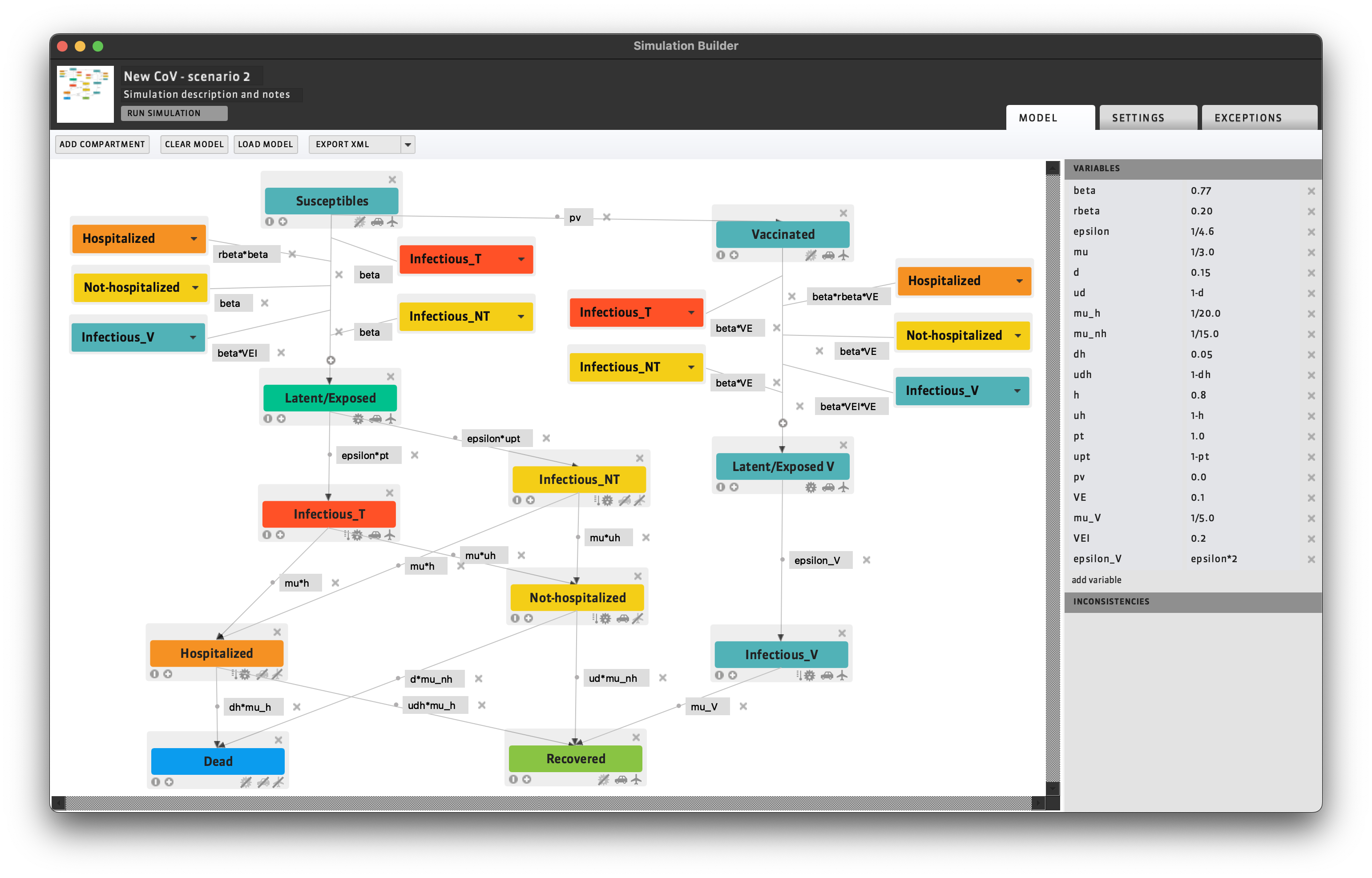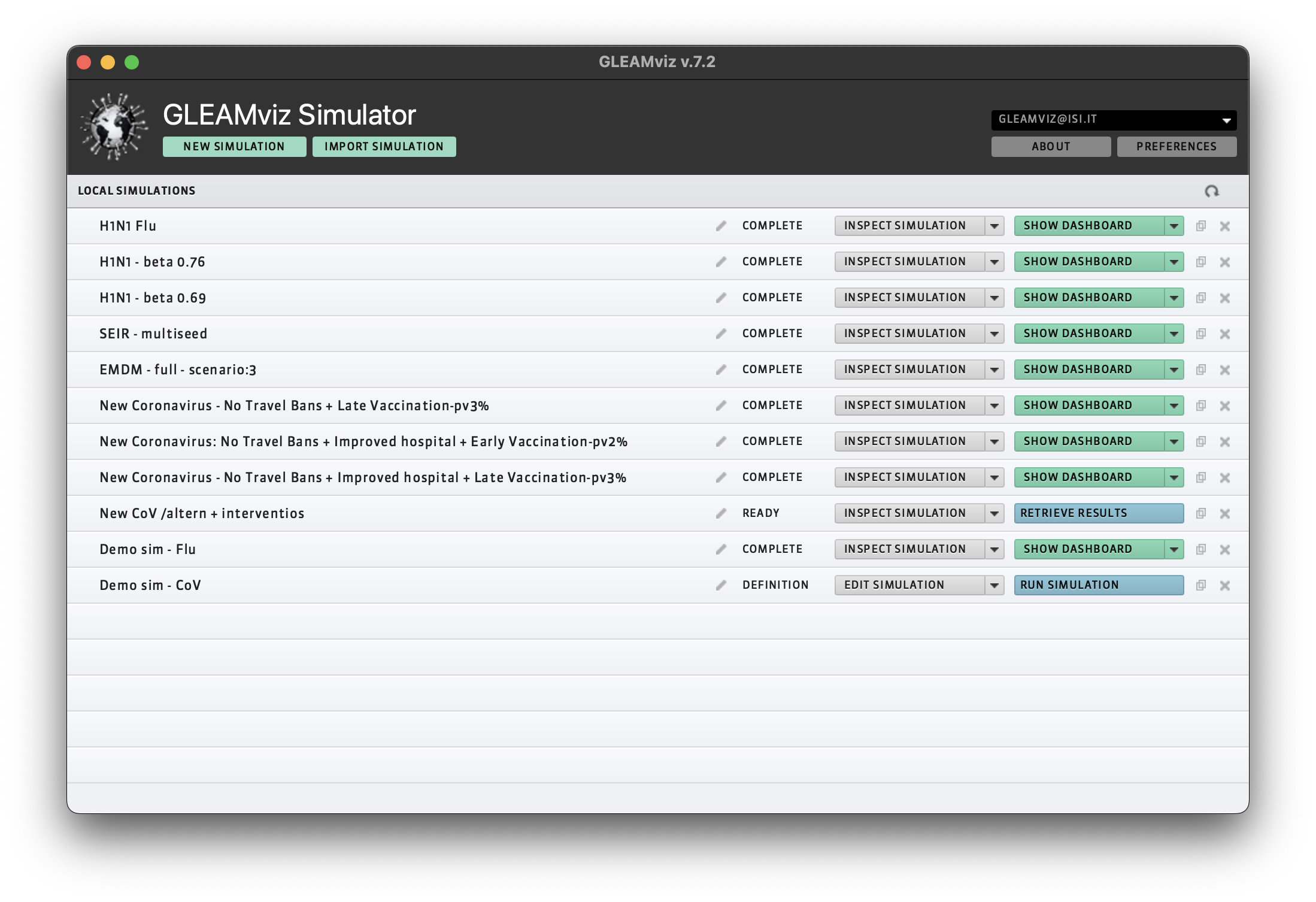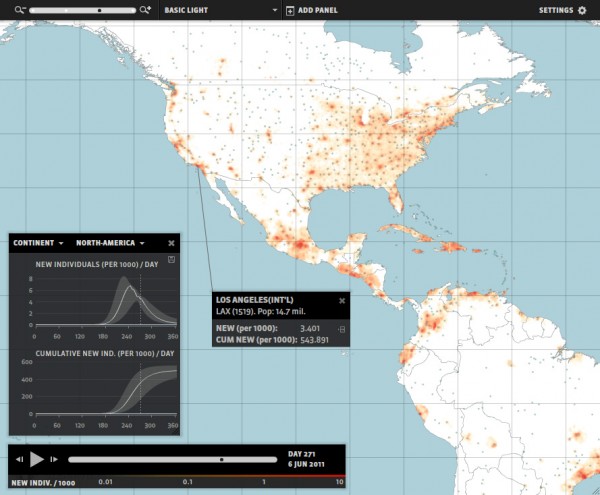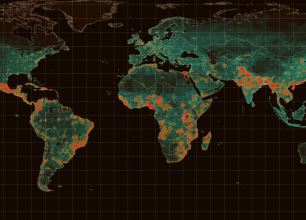The GLEAMviz desktop application is the main interface through which users interact with the GLEAM engine. This desktop application provides a simple, intuitive and visual way to set up simulations, develop disease models, and evaluate simulation results using a variety of maps, charts and data analysis tools. We regularly add new features and refine our modeling interface and visualizations, and our charting capabilities.
You can install and test a public version of the GLEAMviz desktop application on your computer today!
Please consult the GLEAMviz client manual for details on how to set up and use the software components.